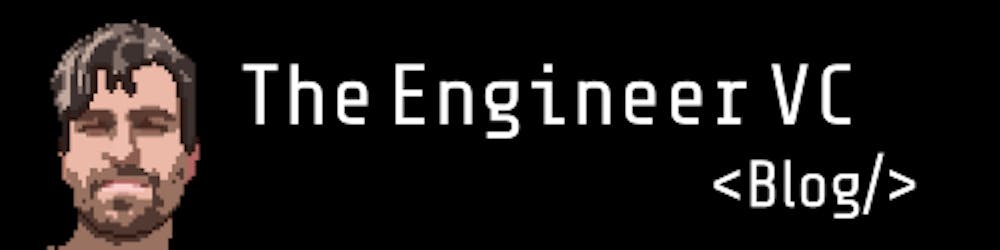Shortcut vs Jira ─ Why I Choose The First One in 2021
Looking for a JIRA alternative? In this blog I’m going to tell you why I chose “anti-JIRA” Shortcut (formerly known as Clubhouse)
Originally Published on the Silicon Roundabout community blog as "Clubhouse vs Jira ─ Why I Chose The First One in 2021" - this version of the article has been edited to reflect the rebranding of the app from Clubhouse to Shortcut (and the rebranding of the startup project I'm working on).
Note: When I first wrote it, Shortcut did not have any incentive plans and I had no affiliation to it. I was just a really happy early adopter. Now they do: so if you do want to give them a shot and head over to their site from this article, you'll get 2 months free on any paid plan and I'll get some credits. HERE is the link.
Shortcut vs Jira ─ Why I Choose The First One in 2021
“When you understand the value of time, the resource and the wealth of time, you will be running away from the crowd, you will be running away from distractions.”
—Sunday Adelaja, How To Become Great Through Time Conversion
Looking for a JIRA alternative? In this blog I’m going to tell you why I chose the “anti-JIRA” Shortcut instead of Jira itself: the industry behemoth that all of us dev have probably used countless times in our careers.
Why I had to make the pick
Seems ages since my last blog about something I’ve done as a founder or engineer! Why the hiatus and why now a blog on project management tools for software development?
I’ve been launching a startup, Levlup.ai (formerly known as the Silicon Roundabout Academy), that’s why. At least, that’s been 1/3rd of my life in 2021. The other two, of course, continue to be running the Silicon Roundabout Ventures fund and doing my non-work-related personal life stuff.
How do I find the time? Maybe one day I’ll blog about that too but yes, it’s tough, thank you very much ─quick tip I found useful if you’re generally interested in the topic: Jack Dorsey’s approach on time segmentation and sticking to your schedule.
Enough about me and my excuses for blogging haphazardly over the last 3 months. This article is about why, in 2021, I am choosing Shortcut over the industry-standard Jira, or other new entries in the field, like Zapiel or other tools. Is this the right choice for you too?
It might be. Subject to your needs. Let me explain.
TL;DR
Why Shortcut
- Project management aims at organising work to make it more efficient: the time you spend “planning”, and making the “planning tool” work for you, is time you can’t spend building. Shortcut wins on this front over all the other Project Management / Issue Tracking tools (chiefly Jira) I’ve ever tried so far.
- Nice UI and User eXperience ─it’s FAST to learn and use
- Easy and quick to search for existing tickets
- Great for a small and rapidly growing team.
- Go for it if you like getting stuff done and saving time doing the software housekeeping (or wondering in front of your screen where to do what you need to do) ─did I mention time efficiency is important to me?
- It offers a well-configured default that will work for most small agencies startups: don’t expect anywhere close to the configurability of JIRA, but neither the hot mess that comes from having SO MANY options and parts.
- Love the automated roadmap visualisation that builds itself from milestones, epics and stories
- Marries the simplicity of a clean Kanban tool like Trello with those specific features I wanted to have to manage work as my team grows:
- Hierarchical milestones–epic–story “vertical” organisation;
- Quick filtering;
- Built-in smart Git integrations; and
- A simple way to track “horizontal” projects and keep in focus their relationship to our product milestones.
Why NOT Shortcut
- I could not find the way it implements swimlanes (as a fellow dev.to member also complained about) but then I realised that the combination of workflows and, crucially, projects actually work just as well to segment work.
- However: I personally feel this area can still improve. Thankfully Shortcut is rolling out features on a quarterly basis and the current setup is good enough for our needs
- Roadmap view only for the paid version irrespective of the number of users!
- If you, like me, love the idea of a bird’s eye view your work across a timeline, then… you won’t like the way Shortcut forces us to go premium after 1 month irrespective of the number of users
Shortcut
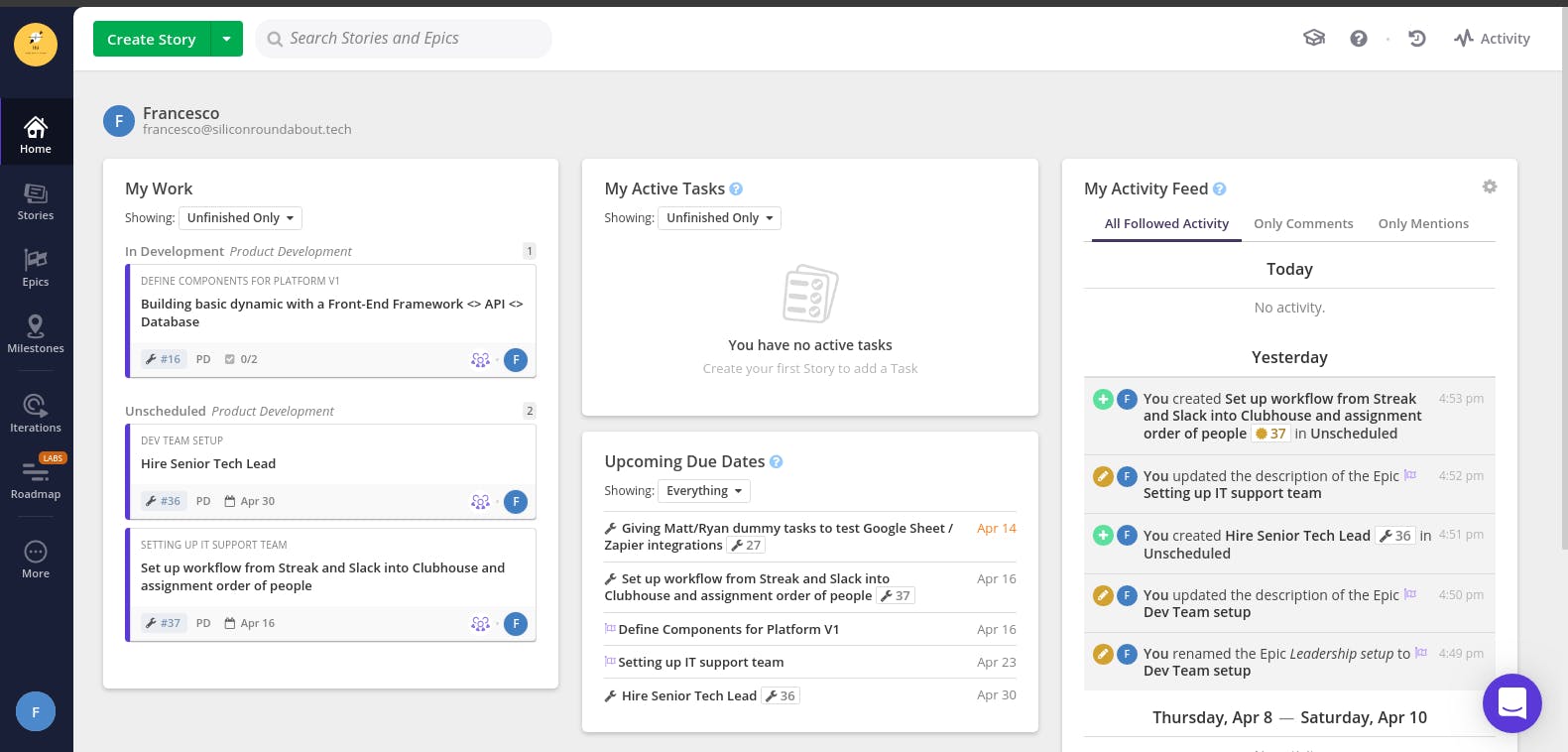 Nice interface that’s easy to follow and contribute to
Nice interface that’s easy to follow and contribute to
Shortcut is yet another entry in the world of project management. Yes another one. As if Asana, Trello, Monday.com, Jira, etc etc etc…😴😴😴 of this world were not enough, here goes another tech startup trying to reinvent the wheel.
This one focuses on software engineering / product teams, so it really wants to become the anti-Jira. Now Jira is kind of the industry standard in my experience. Any engineer I know, who worked in some sort of commercial or semi-commercial team have probably used it at some point or another. But Jira is not the only one. There were already plenty other issue tracking software apps and Agile software management tools before Shortcut threw its hat in the ring.
So what’s different here? Is it worth checking this yet-another-better-mousetrap software?
I did not think so. With too much choice around, I had for a while been stuck with what I knew best: Trello to start, upgrading to a combo of either Trello+ and Jira or Asana and Jira once the team would grow big enough.
Then, recently, I was reading the tech blog of a great startup I invested in as a VC, and thought I’d take a look at this one. The app pitched itself as “Project management without all the management”. Going back to this tagline after my “test drive” over the recent weeks, I can comfortably say that’s exactly why I chose it over Jira for organising the new engineering team I have to set up.
The following is what Shortcut does, or at least what I noted as being interesting to my style of agile work management.
Shortcut has a nice UI and the User eXperience flows from the first second you start up: the software itself looks beautiful, feels modern and tailored to modern agile product development, and above all, it’s FAST to use.
It’s great for a team (like the one I setup up and am growing) that’s currently small and will grow fast ─but won’t likely be bigger than, say, 100 people in the next 24 months.
Your juniors with no experience of collaboration software tools (and yourself as a new user) will learn it quickly. It has clear documentation and a smart task-based onboarding that actually covers what you need to know. It’s also extremely intuitive to navigate.
Inside Shortcut
Stories, which are effectively the “cards” in its core kanban-style environment, are the basic “container” to track issues / features / functionalities and are very intuitive to make, inter-connect, and use to build up the broader environment.
Views of the overall environment are simple and also intuitive to use, based on:
- Epics ─collection of stories within a same bigger similar part of the development,
- projects ─collection of stories of a similar theme, but also type,
- workflows ─effectively team-based grouping, where team can mean different “functions” the same (or not) individuals can look after
- the new (albeit premium-only) roadmap ─which automatically builds itself from stories’ and epics’ start/end dates
The default top view for each individual user is a personal dashboard that nicely summarises the work that user is engaged with. This is great to just have an overview of what is important to any given individual user and to be able to focus. It feels natural to start there on any given work day and to “zoom out” across the environment by going down the 6 (+1 “more”) menu buttons on the left hand side bar.
Other nice haves: clear connection with github that makes it simple to create better commits and link them with the soft-side of the project management. As well as integrations with slack or g suite, etc to turn inter-business communication into stories.
Ah, and it turns our Heroku uses it.
Jira
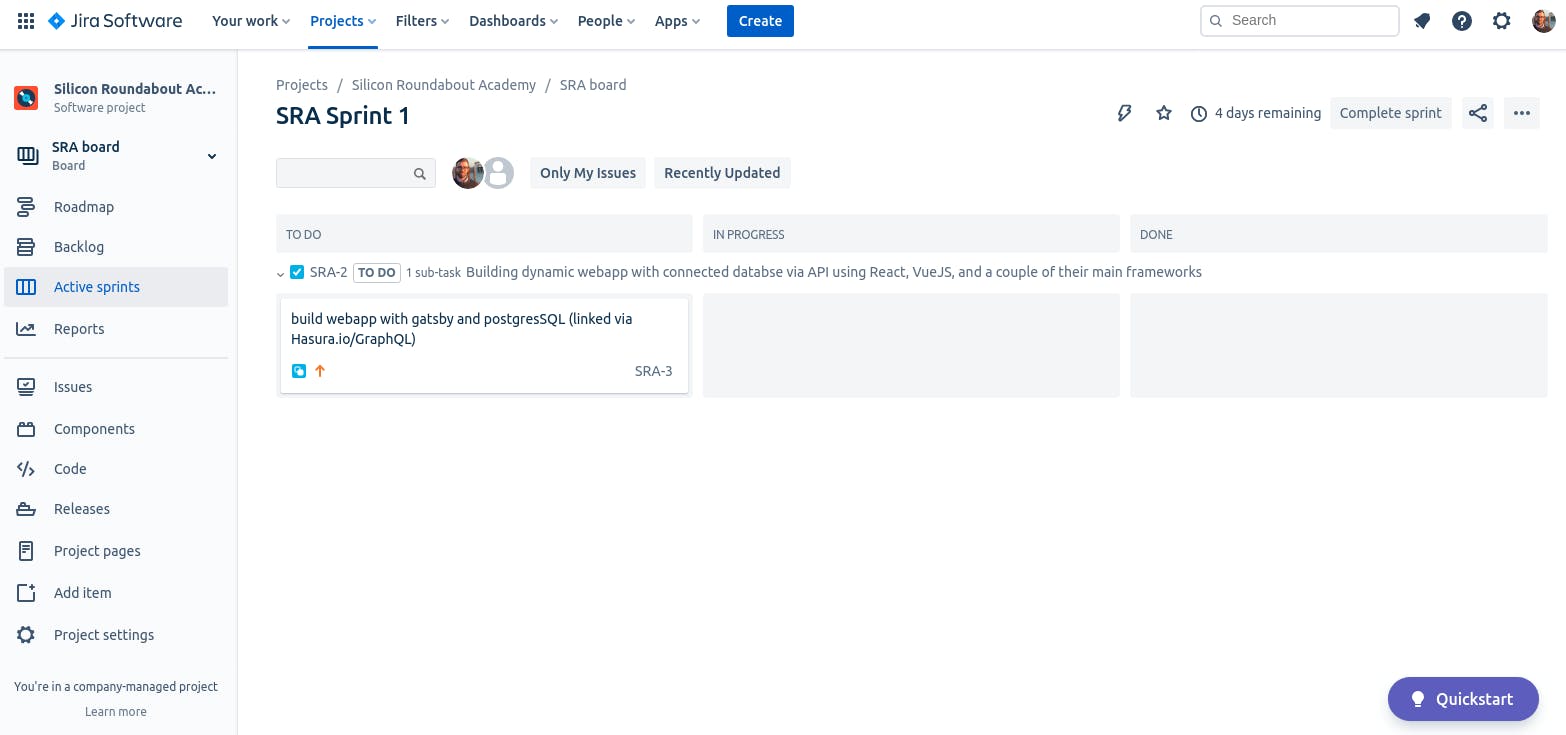
Jira is an issue tracking and project management tool developed by Atlassian, which has become almost synonymous with bug tracking and agile project management.
According to Atlassian, Jira is used for issue tracking and project management by over 180,000 customers in 190 countries. Atlassian introduced Jira in 2002 as an issue-tracking tool for software companies, but it quickly swell to become all sorts of things to all sorts of people.
Fun fact: Atlassian named its product after “Gojira,” which means Godzilla in Japanese. The idea for the name came about because, before they developed the tool, Atlassian’s coders used a bug-tracking software tool called Bugzilla. Jira software is used for managing projects, tasks, bug tracking and issue tracking related to software and mobile applications and you can easily work with Jira software on a variety of operating systems as it is a cross-platform tool.
Inside Jira
Jira dashboard contains many useful functions and features to handle the issues easily.
- Issue tracking & management: It defines workflow of project management to track the issues, managing daily tasks and track the progress of the work done by a team.
- Product Management: It allows creating the project and inside the project, creating sprints which help the project team to deliver the product.
- Configurable dashboard with widgets: Jira provides a dashboard with widgets to track project tasks, user workflows, and burn down charts, verify velocity of the team etc.
- Reporting: Jira provides reports to understand the progress of the project. Reports include total spent time over the estimation, a budget of the project etc.
- Scrum & Kanban: Jira uses configurable scrum and Kanban boards, in which Scrum board can be used for managing your board and Kanban can be used to manage bugs, epics in the system.
- Plug-ins Support: Jira provides tons of external plug-ins to manage your product.
Jira today, however, is not only software anymore. It is now offered in three separate packages:
- Jira Core: The basic Jira project management platform.
- Jira Software: Offers all functions of Jira Core, but also includes additional Agile functionality.
- Jira Service Desk: Meant for IT professionals or other forms of service desks. This guide will ignore Jira Service Desk since it is not relevant to project management.
Within Jira software, plenty of functionalities, views, integrations, plugins, and even other Atlassian software pieces (like Confluence) make Jira a behemoth that can do virtually anything that has to do with project management and software issue-tracking.
The Winner Is The Underdog
In a way, Jira’s powers are precisely the problem I have with Jira today.
I did not know this until I actually discovered Shortcut and started to seriously think about JIRA alternatives. We all know the core idea behind the scrum process right?
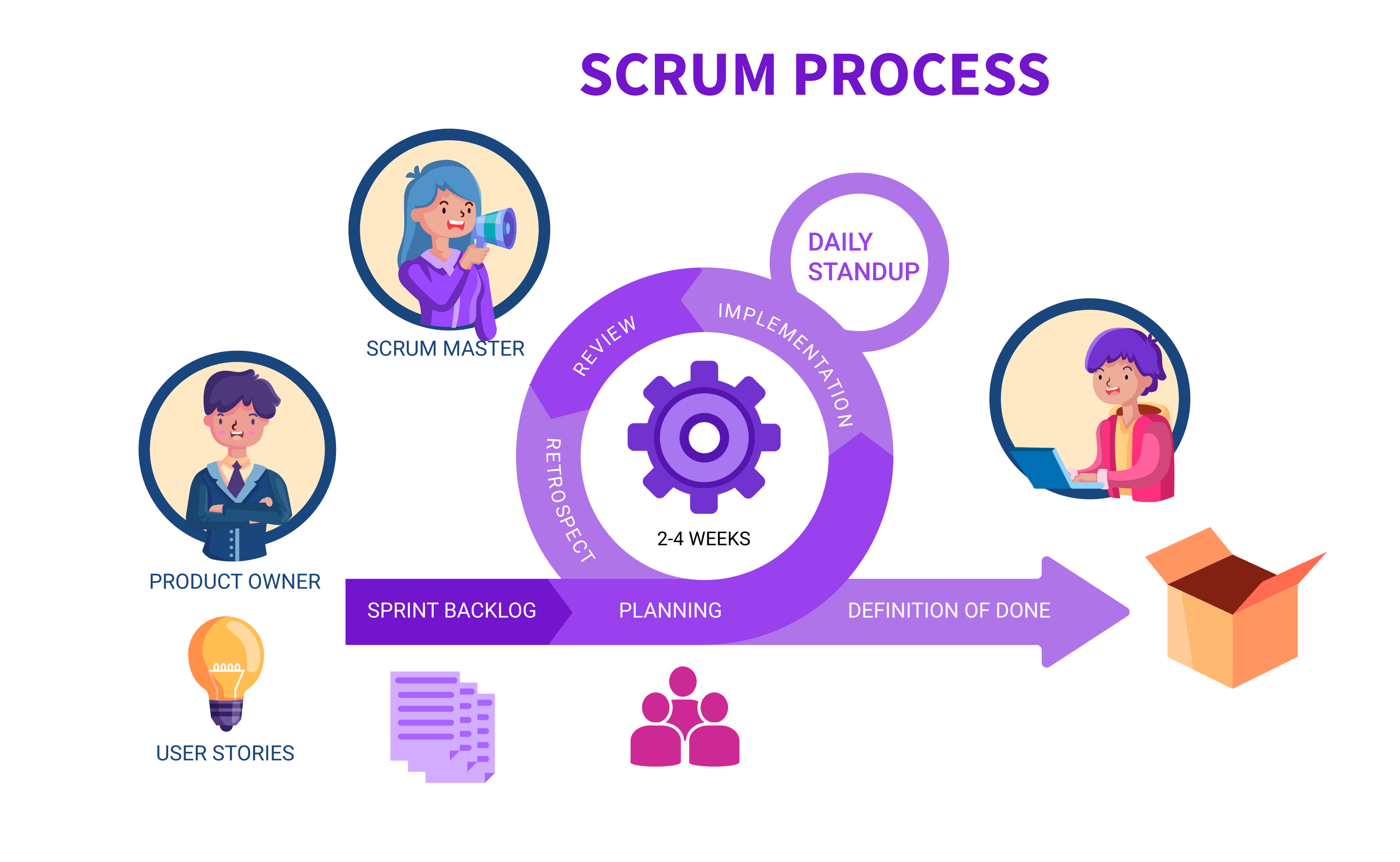
User stories (where users could be anyone from the internal team members to clients etc) help shape features or define bugs based on their impact to… well users.
These need to be created, tracked, shared and managed somehow so that work gets organised and, ultimately done.
In Jira, a “Story” is one of the many available Issue Types, but in Shortcut, the term “Story” is simply the general-purpose work unit. Shortcut does not try to be the ultimate general purpose tool. So, their creators chose its Story Types to represent only common software team use cases: Feature, Bugs, and Chores. In addition, Shortcut Stories have built-in Task-level functionality that allow you to split your work into smaller pieces.
Jira is possibly the most complete and feature-rich platform I’ve ever used to organise work, define tasks, create and view internal documentation etc. But what’s the use of organising work… If work does not get done?
Jira is so much stuff these days that the ensuing feature bloat paralyses you.
Even for someone that used it before, like me, it has become quite big to tame. When I logged in to create a simple project team for this new venture it took me a little to find my way.
What’s probably worse, is that once you get going, there are so many features and aspects to Jira, that you can spend hours improving your environment or enriching your story flow. That’s bad! At least it’s pretty bad for a lean team like ours. We don’t have dedicated project managers that customise and maintain all this infrastructure, so just setting up stuff robs time from development.
Like the folks at Gekoboard noted, “There are lots of things to love about JIRA: JQL, swimlanes, proper relationships, and customizable metadata to name just a few, but they come at the cost of complexity. Ultimately, JIRA just felt slow and cumbersome”
For someone like me and my team, who outgrew Trello but want to focus on getting things done in a quick and lean fashion, trying Shortcut proved there was a better way.
Other Software Tool and Caveats
Is Shortcut for everyone? Probably not. But then again they’re probably not trying to appeal to everyone. Their target users are engineers and tech-focused product teams that care about being lean and building fast, with minimal interference from their management tool.
Is Shortcut to try if your team is a small to mid-size agile development function? Absolutely.
Is it just a Shortcut vs Jira thing?
Not at all. There are plenty of other tools that threw their hats in the ring over the last 10 years. I tried a bunch actually, since Shortcut made me want to experiment with Jira alternatives.
I tried Zapiel but I found it too rigid and less intuitive. It also still need to develop a few extra features before it can really catch up with Shortcut.
I also love using Trello but out team, as mentioned before, definitely outgrew it by now. It’s still nice to keep as a general business kanban board, but a full time engineering function like ours needed… more.
General purpose project management tools like Asana or Monday.com always felt too vanilla for a tech team. For us the right github integration alone counts more than a plethora of general purpose project management features.
On the techy side, I read up nice things about Pivotal Tracker. I never got to try it and ended up so nicely at home with Shortcut that after a series of tests with Zapiel, JIRA, Trello and Shortcut open at the same time, I just settled for Shortcut and moved on. The team at Nimble, however, seem to vindicate my choice as they left Tracker for, you guessed it, Shortcut.
All in all, so far both myself and my team members are enjoying the choice.
Is Shortcut the perfect tool?
Probably not, but it’s really good. And their development roadmap looks pretty exciting.